Description
System Requirements: Cinema 4D R16 or newer (MacOS X and Windows). Created IES files can be used without additional Plug-ins in most Renderers and are not limited to be used just with Cinema 4D. Please note that only Cinema 4D Visualize and Studio support the import of IES files with their native Renderers. If you use an external renderer that support IES files, you can use any Cinema 4D version of course.
Realistic lighting is essential for most 3D Visualizations. Especially with Architectural Designs, IES files help a lot to mimic real world light patterns. While many IES files are available online, it’s often hard or impossible to find exactly the one file you need. Wouldn’t it be much easier to create your own IES files just the way you need or like them?
That’s exactly what My IES Designer allows you to do. By tweaking just a few parameters or curves you can achieve great lighting effects ranging from realistic to artistic and use them with any renderer that can use IES files (about any renderer such as Cinema 4D Advance Render or Physical Render, V-Ray, Arnold, Octane etc.). The resulting IES files are not limited to be used with Cinema 4D.
Check out the easy workflow here:
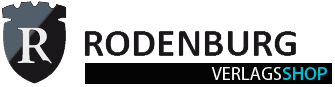

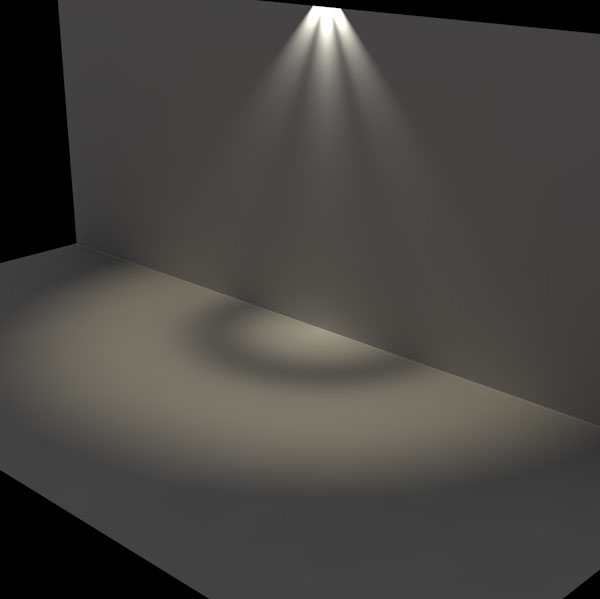
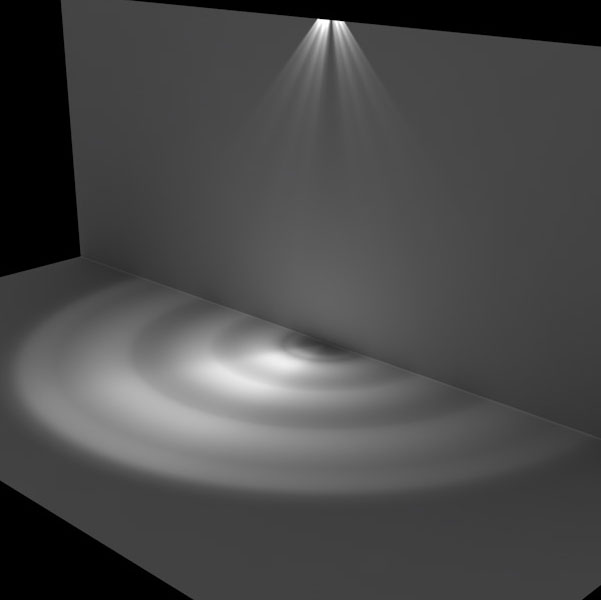
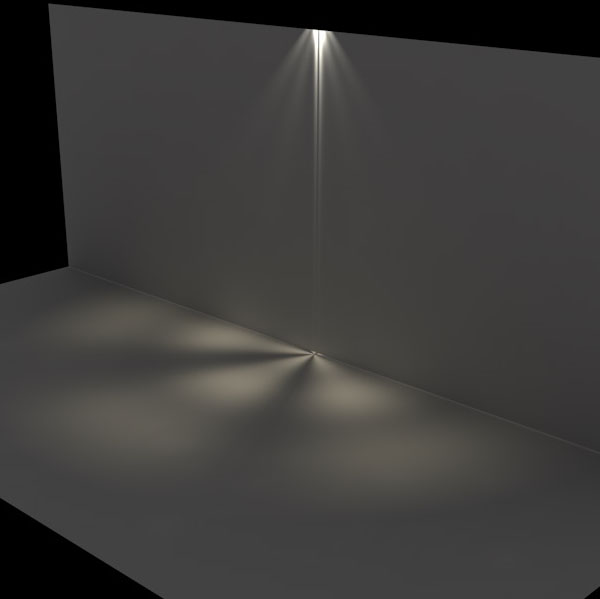
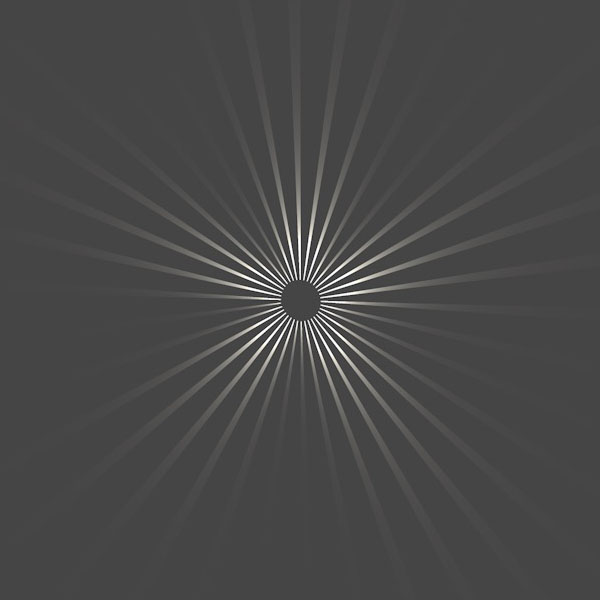
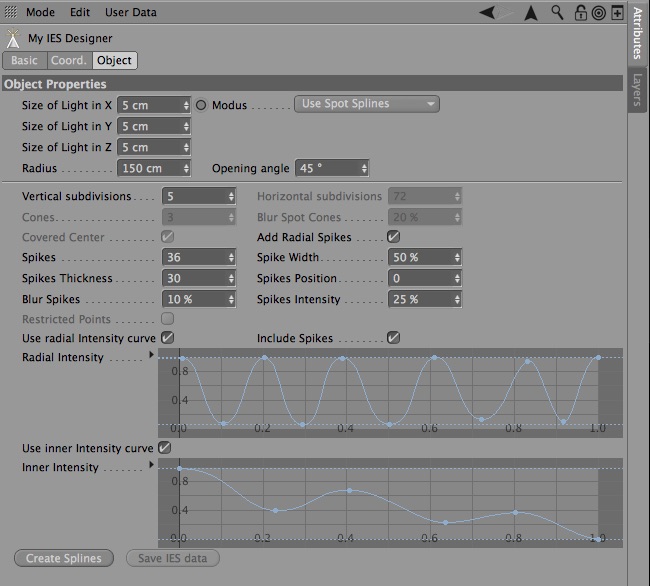
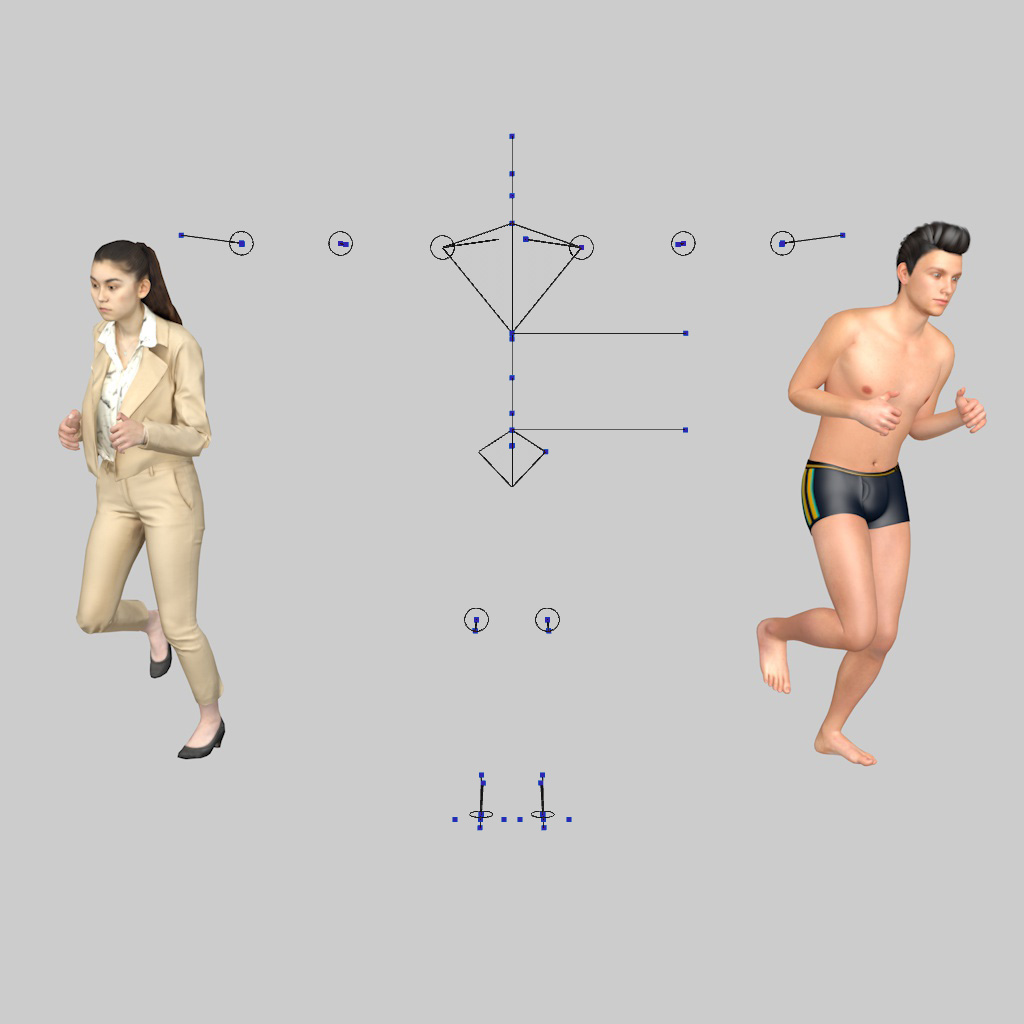
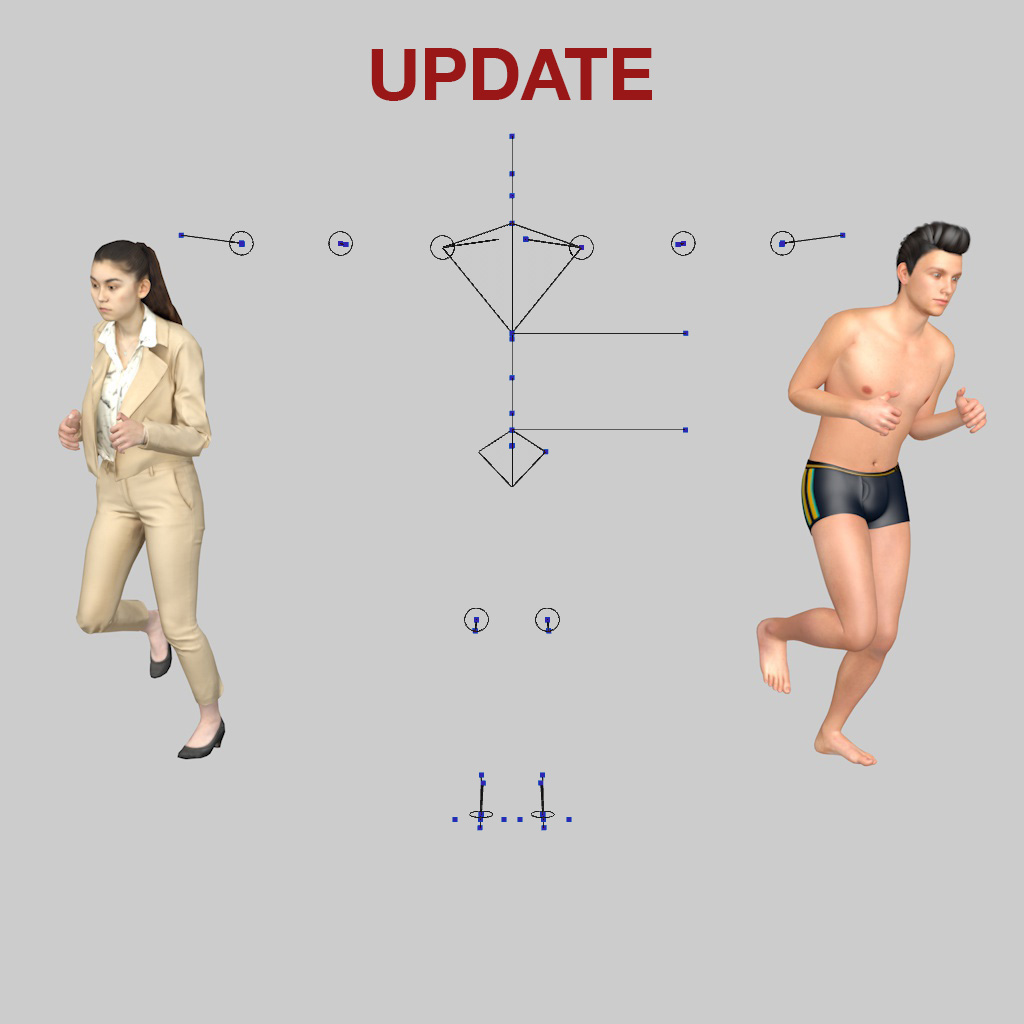
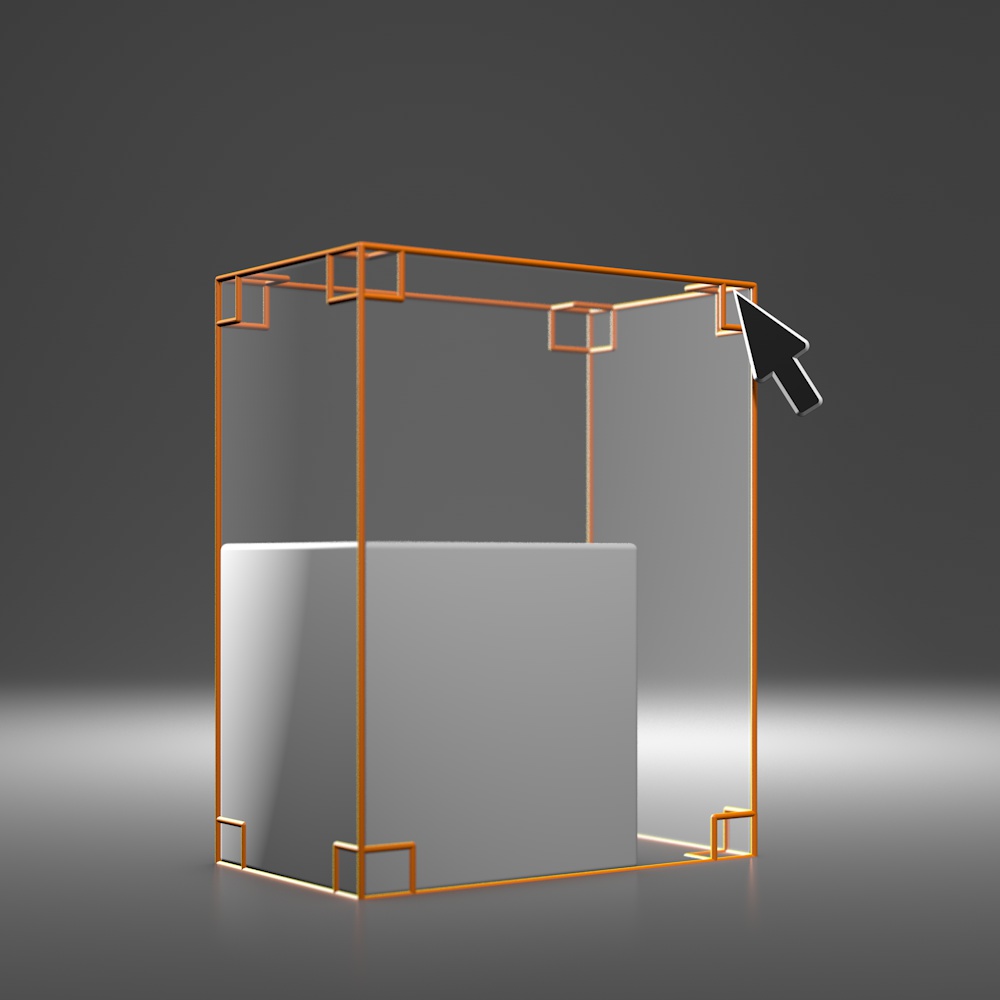

Reviews
There are no reviews yet.